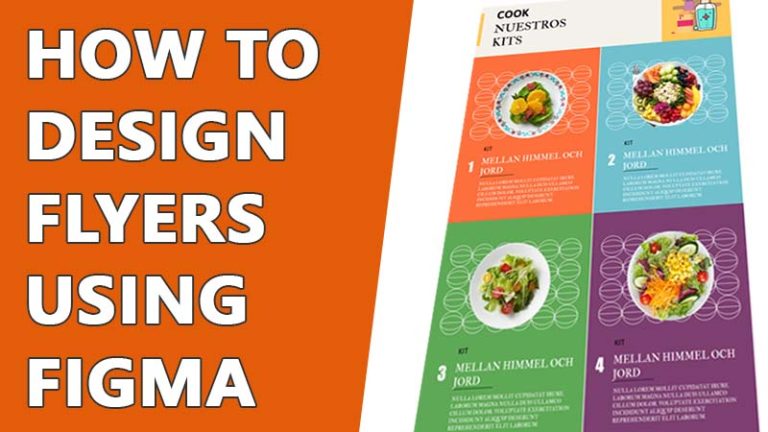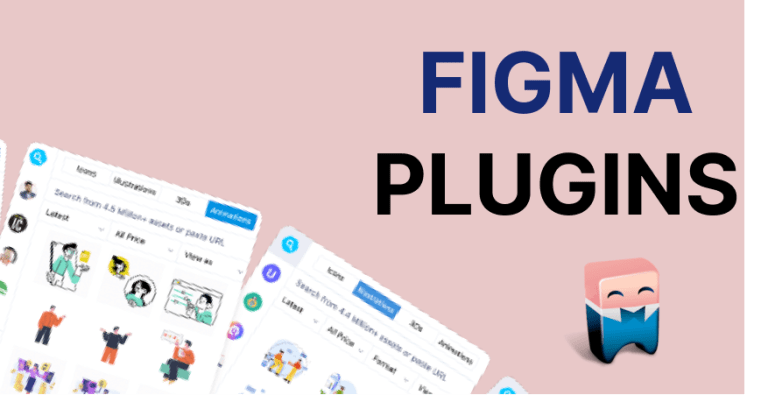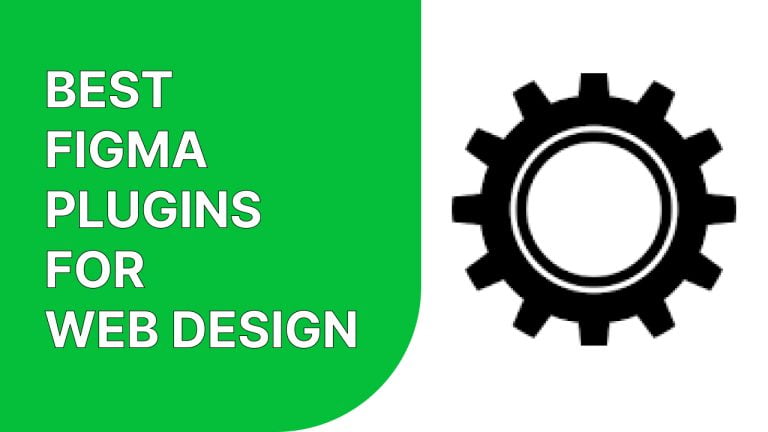Steps Of How To Make Business Card Using Figma
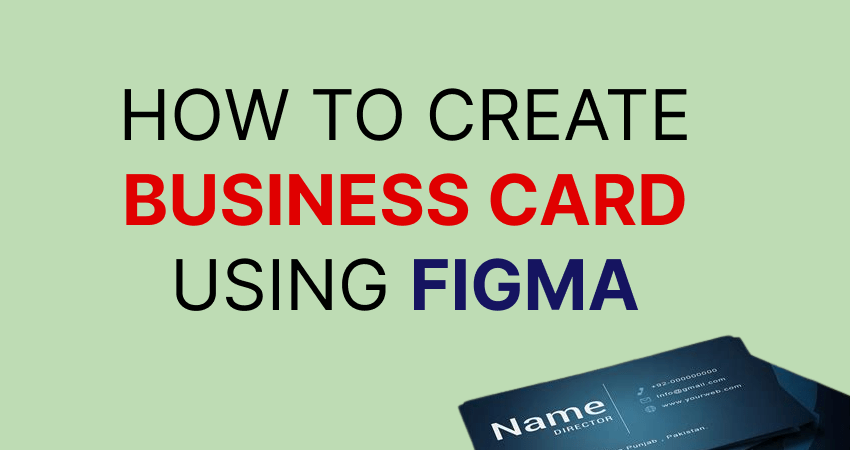
An appropriate and suitable business card is a great way to promote your business and let others know about your niche. Figma has multiple resources that can help you create an outstanding business card without difficulty. So, get to know how to create business cards using Figma and promote your business better.
Figma is an effective app for designers. It can make your design process smooth and effective. You’ll find different options and modern business card templates in Figma that activates within a few clicks. These business card designs will assist you in creating your personalized card within a few minutes. So, let’s learn the process of a simple Figma business card now.
How To Make Business Card Using Figma
Figma business card design process is simple. You can create any type of business card by following the below steps.
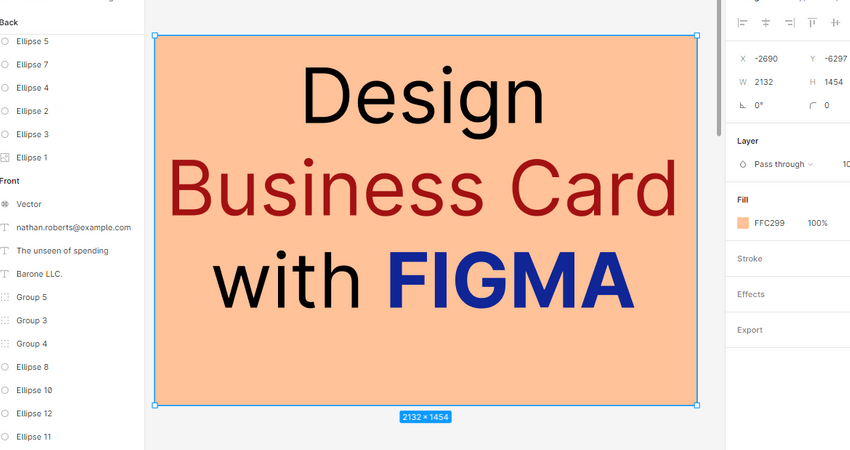
Search For Ideas And Inspiration
Before you finalize your design, you will need to go through many designs and get a clear idea about the trends. There are various websites where you can look for ideas. I will recommend you to search through graphicriver. They have a lot of business card designs from which you can get a clear idea about your design process.
Import The Image In Your Figma File
After you decide what type of card you want to design, download the image and bring it to your Figma file. You can use multiple images as your inspiration as well.
Create Figma Frame
The first thing you need to start designing is a frame. The frame needs to be the size of the business card you will print, or at least the proportion needs to be the same. The common size of a business card is 3.5 inches * 2 inches. I have created a frame of 1050 * 600 pixels which maintains the proportion.
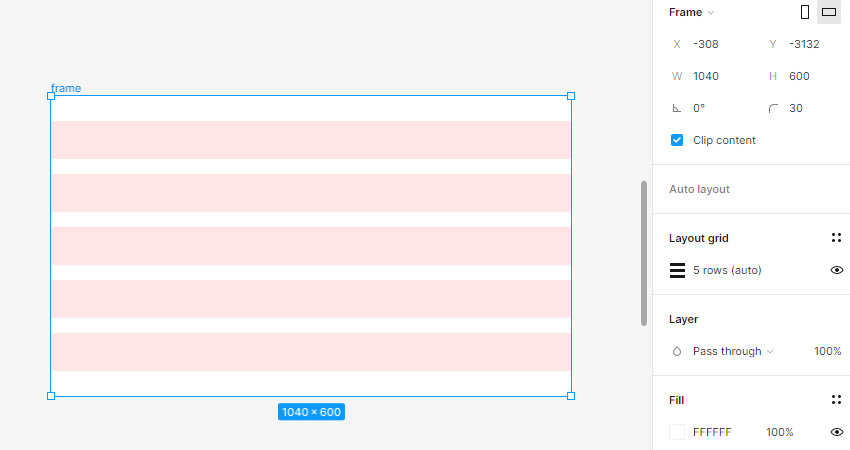 Design The Main Image
Design The Main Image
Designing your card’s main image or graphic will give you a better idea of scaling and maintaining the design. In my design, the circular image that covers almost half of the card is my main image.

Create And Edit Illustration
Only including the image or main graphic can make your design look bland. So, I have added some graphics and illustrations. As my design is based on circular shapes, I added different circles and placed them to make it look better.
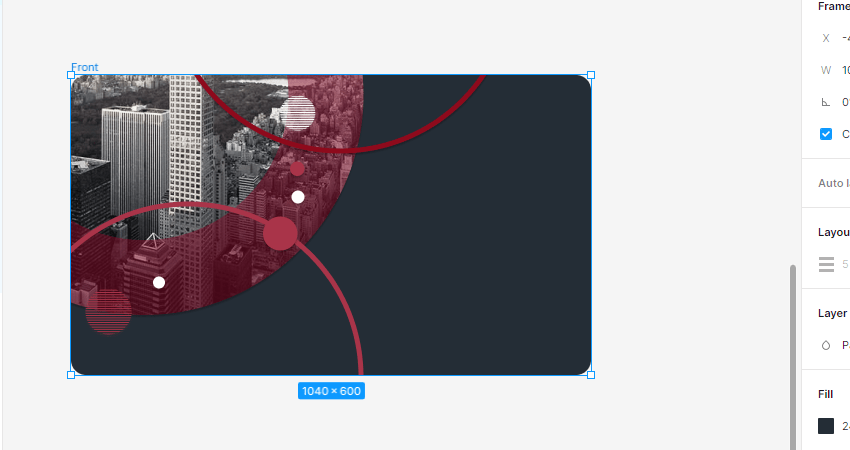 Place The Elements
Place The Elements
The basic design is almost over. Now it is time to include the contents. You need to include name, profession, address, and your contact information. I used a plugin called ‘content reel’ to add random attributes as my business card elements.
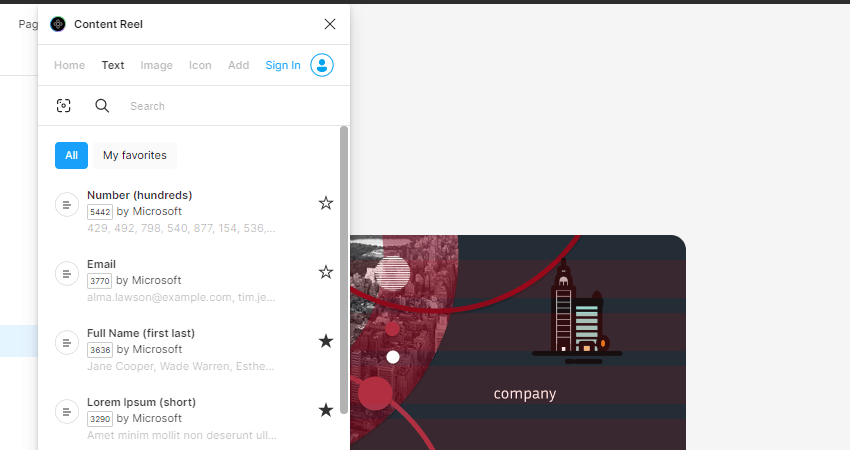
Create Figma Icons
Using icons will make your card look more interesting and understandable. I have used a plugin called ‘iconify’ to bring icons into my design.
![]()
Finalize Your Design
Now it’s time to properly place the icons, elements, and contents and scale them. You can use your frame layout’s help to scale your elements properly and create a modern business card in Figma.
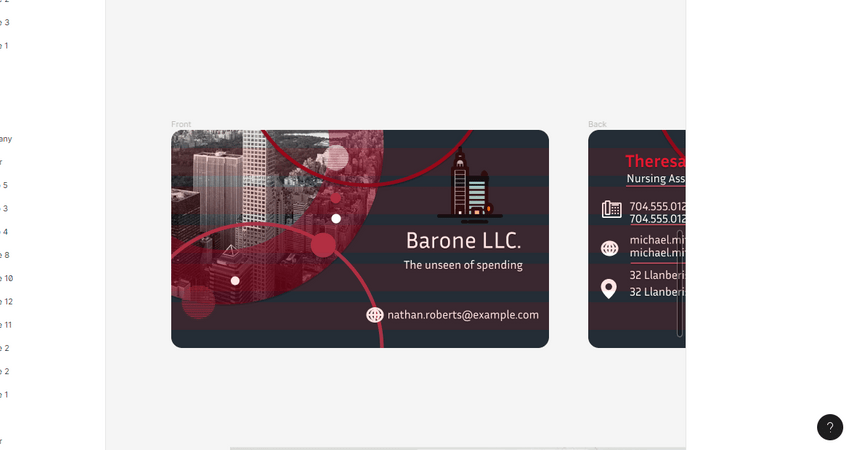
Save And Share Your File
As you have scaled the design, you can now delete the excess elements scattered outside your frame. Place the frames as you like them to appear. Now, you can save your design and share it with your teammates whenever you like.
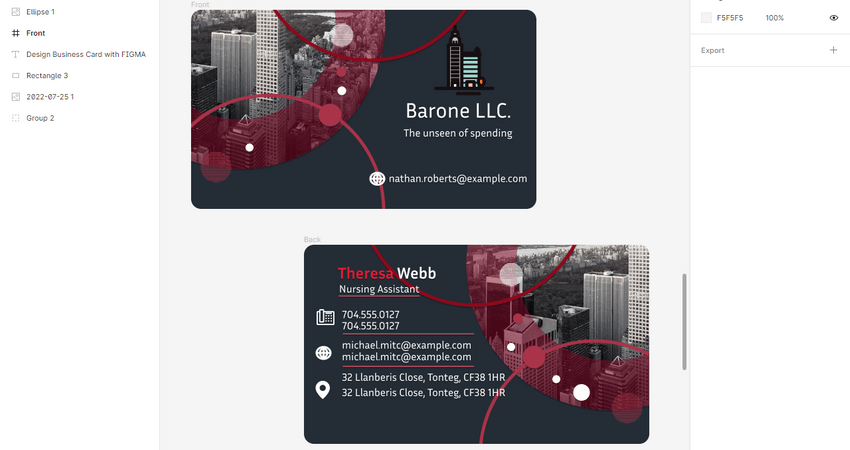
Why Figma
The main reason for using Figma is to make your design process easier. Figma offers multiple elements, demo templates, and design inspirations from which you can copy and use elements in your design.
Also, you can join the large community of designers for free and find creative inspiration whenever you need it. Though you will need a paid account to access some of the options, the free account of Figma also gives almost every experience of the paid account to a personal level. Figma can help you improvise your skill and design business cards in Figma with the least effort.
Final Words
Business cards are essential for identifying and promoting your organization. A suitable design can highlight your profile and business idea. It is not only for the executives but also to attract customers. So understanding and making your business card design will help you to gain more profit. Learn how to create a business card using Figma and make your business card as you like.