Best Figma Plugins for Developers You Must Have
Developers need to work on versatile platforms since there are different CMS (content management systems) for websites and applications. There are front end development and back end development. Front end development decides how the interface will look on a website and it involves professional UI designers to do the job perfectly. In addition, back end development requires coding knowledge and different programming languages such as HTML, CSS, JavaScript, etc.
Whether you are a front end user interface designer or a developer, Figma is useful for both. This excellent cloud based design tool automates the process of creating responsive web interfaces and user experiences for websites and mobile apps. Figma has a wide collection of plugins that features different functionalities.
Among them, what are the best Figma plugins for developers? Since most Figma plugins are designed for an easygoing visual artwork, we took a closer look and filtered out some plugins best for developers. Here are the plugins with features.

What are the most helpful Figma plugins for web developers?
Figma plugin helps designers create beautiful websites without having to learn code. If you are a designer, you can easily hand off the design to developers for backend processing. However, no matter if you have zero coding knowledge and don’t have a developer on your team.
Because the components used in Figma automatically generate code for that. Although Figma is now more used in wireframing and prototyping, it is necessary to collaborate with a developer.
And to make their job easier, there are a lot of Figma plugins developed to generate auto HTML, CSS, and Javascript programs as needed. Here are some examples for your convenience,
Figma to React Component
Want to build dynamic UI with React components?
You can easily build one even if you don’t know much about react. With Figma to react component plugin, it is just one click away to generate react code for any nodes. Select a node and run the plugin, it will generate the code. Make sure that you have named the node appropriately. It also includes auto layout properties to create layout style for interface design.
CopyCat (Swift UI)
CopyCat is another useful plugin that delivers Swift code for creating user interfaces. If you are developing interfaces for iOS applications and macOS software, you need to integrate Swift code.
The AI works great as it reads the Figma design and turns it into ready to use react.Js code. It removes the pain of writing code and makes it faster to accomplish other projects.
HTML Generator
Most UI designers today have the basics of HTML and CSS because they need to set up front-end development. HTML and CSS are the fundamentals of web pages. No matter how you want to make the interface, you need to equip proper HTML and CSS code. What if you don’t haven’t learned HTML & CSS?
No need to worry, there is Figma plugin HTML Generator for you. With the plugin, you can easily get HTML & CSS of any selections in your design.
Emailify
Email marketing is now so effective that digital marketers focus on email marketing to get more leads and prospects. Emailify will be very helpful if you are considering email marketing as well.
Emailify makes it completely easier to create professional email templates with HTML and CSS and export them instantly.
As it names, you can instantly create professional emails with design elements and can add custom components also. You can export emails directly to Mailchimp Klaviyo, SendGrid, Postmark, HubSpot, ActiveCampaign, etc.
Favvy
Favvy generates free favicons for your website within a few moments. Favicon is important for website. You can import favicons, preview them, and adjust them in Figma. Favvy also generates ready to export code for your favicon.
Shadow Maker
This plugin enables professional shadow making features right in Figma. Add smooth vibrant shadows to your website elements.
You can control the shadow direction, color, and opacity based on the interface. With a simplified editor mood, it also has an advanced mode with bezier curve editing features.
Mesh Gradient
Mesh gradient helps to achieve the perfect gradient look by generating a gradient image with an underlying 2D mesh.
It allows editing the gradient from the vertices and edges of the mesh and rendering high-quality gradient images with a click. More exciting features are waiting to be included in the plugin.
Instance Finder
Instance Finder is a powerful search integration for your Figma workspace. It can help you find all the instances of a particular element or specific component.
To get started, you need to select a single element at first to help the AI gather all the similar instances for you. It delivers search results with a list and is split up into separate pages for easy navigation.
Style Organizer
Style organizer saves your time as you can merge and link elements with the same appearance.
For instance, you can merge and link all the same color and text styles in a group and make changes to apply all of them. Style organizer is so helpful in fixing errors while evaluating prototypes.
Brandfetch plugin
This plugin helps to find inspiration from industry leaders and get access to their brand assets. Sometimes we need to use other brand logos to increase credibility and to make sense of which brand we offer.
With Brandfetch plugin installed on your Figma, you don’t need to google for brand assets when needed. Search from millions of logos, colors, and fonts, and click to insert them into your designs.
Unsplash
Unsplash is one of the most popular and most used Figma plugins which makes real time design faster and easier.
It provides a huge benefit by offering over a million stock photos free to use. You can employ any photos in your Figma design artboard and edit them as required. It includes a search bar to instantly find whatever photos you need.
Wireframe
Figma is not only best for visual design but it is highly recommended for wireframing and prototyping. The Wireframe plugin offers free wireframes that you can use and create beautiful wireframes, prototypes, user flows, and basic structures with a few clicks. You can easily customize the wireframes with your team in the plugin.
Easometric
Want to create isometric artwork in Figma? Then you should consider the Easometric plugin which makes it absolutely easier to create isometric layers and groups. It uses SSR30° which helps to instantly create isometric views in the top, left, or right perspective of your shapes. You can also use models to quickly create isometric layers with easometric.
TinyImage
Compressing images before using them on a website is crucial. The size of the image determines how much it will take to load. For best practices, you need to compress and optimize the images before using them on websites.
TinyImage compressor will help you to compress and optimize images in Figma.
No need to go to another website or app, you can downsize any image files directly in Figma. Besides, you can create and export animated gifs and WebM’s for selected layers.
CopyDoc for Figma
Developers need to extract text content or comment to JSON files. CopyDoc for Figma plugin will help you to update Figma text from JSON/CSV, export texts in Microsoft word docs, and download Figma comments. Best plugin to import and export text content in your Figma design.
Final Thought
No matter if you are a web designer or developer, Figma and its huge available plugins are what you need to do things faster and flawlessly. It changes the way of building prototypes and wireframes for websites and applications.
In Figma, most things are automated by AI and you are doing all things from your browser. Figma has a broad collection of plugins for different purposes. You can find and install any of them to use instantly from the plugin section of the system.
All the plugins work secure and stable and they are designed to provide the highest flexibility in your work. So, if you are using Figma for web development, you should consider the above plugins and see others that can come to your help.


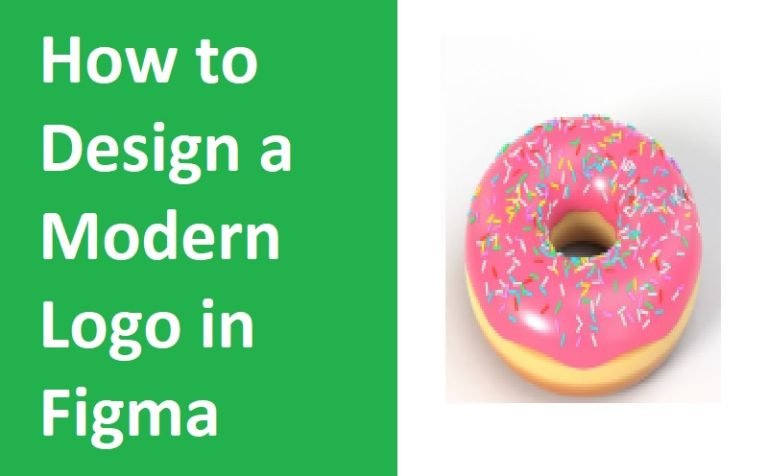
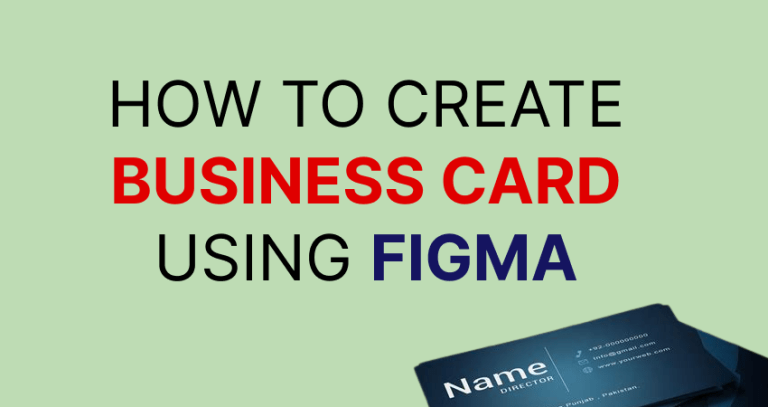
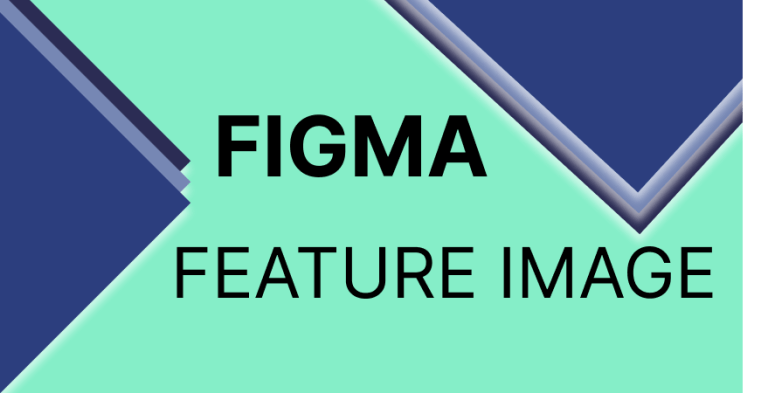

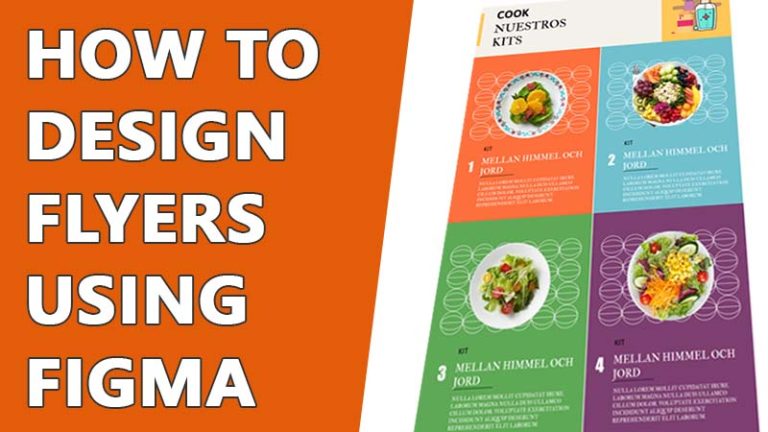
One Comment