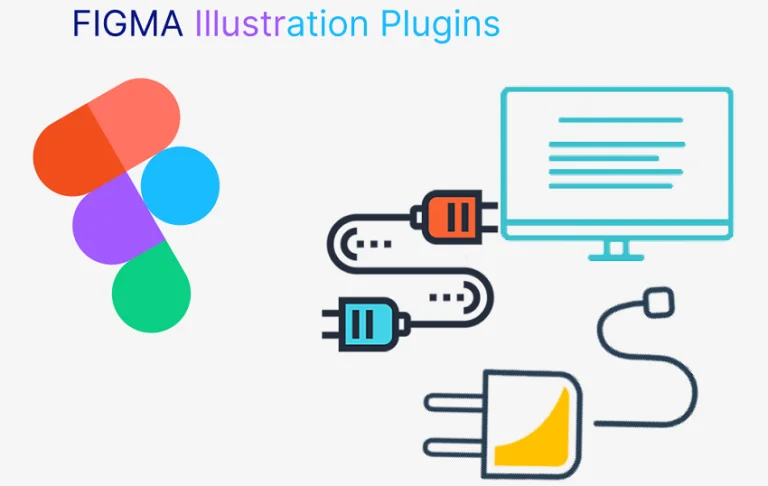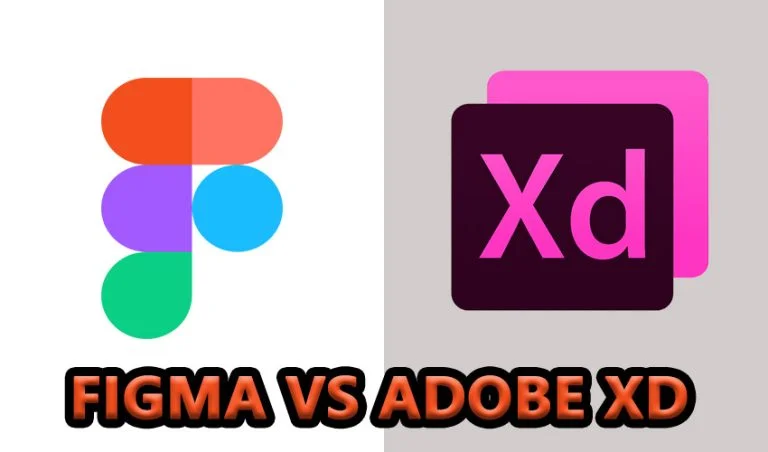How To Make A Feature Image In Figma; Simply Explained
For any design, creating and using appropriate images is very important. A feature image makes your design unique and gives extra flayer to it. It is common among designers to not find an appropriate photo for the design when they are going for a specific theme or concept. In this situation, you will need to design a featured image yourself. Understand how to make a featured image in Figma and customize your design.
Feature image is an efficient tool to raise the ranking of your blog. Knowing how to create and use one effectively can lessen your pain and bring the result you want faster. So, without any more delay, let’s jump into the topic.

How To Make A Feature Image In Figma
Creating a Figma feature image is not too difficult. You can create a unique feature image by following simple steps.
Get A Clear Idea About The Concept
Before you start working, you need to understand the theme you are working on and what your feature image should look like. It will be more accurate and simple if you have a clear idea of how it needs to appear.
Look For Inspiration Through The Internet
As you have set your mind on what concept you’re going along with, you can look for inspirational images on the internet. Various free and paid resources for feature and topic-based images can help you understand what you want and how your image will come out after designing. You can follow those websites and find resources that match your interest.
Create The Draft Of Your Design
Now, as you have the resources in your hand, you can create a draft. The draft will help you to get an outline of the visual of your image. You can create the draft on paper or in your Figma file.
When your draft is ready, the first thing you need to do is create the frame. The frame will help you to keep the elements in the right shape and compare the sizes of your elements.
Click on the ‘F’ button on the keyboard and draw your frame using the mouse. You can change the size of your frame from the design panel.
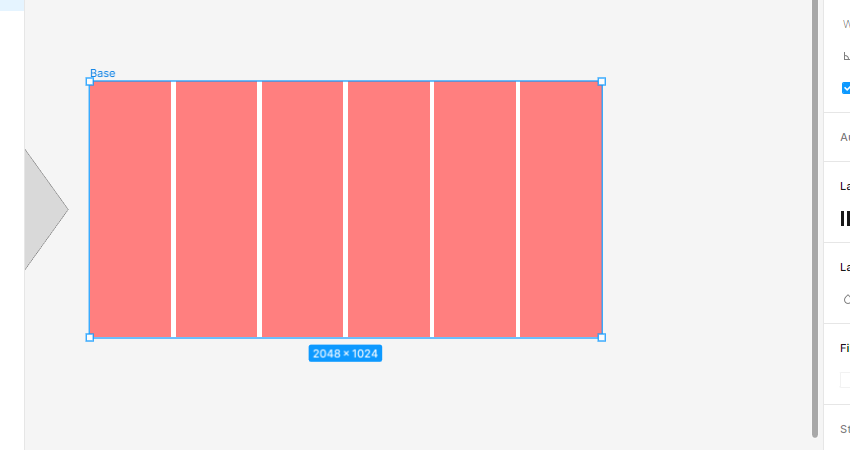
Start Arranging The Elements
Import the images and tools you want to use in your design into your Figma file. You can download Figma feature images from the Figma community or import images from an outside source. You can also include different icons and shapes.
Click on the hamburger button, then ‘File’, then ‘place image’ to insert images. You can also drag and drop images and graphics from outside.
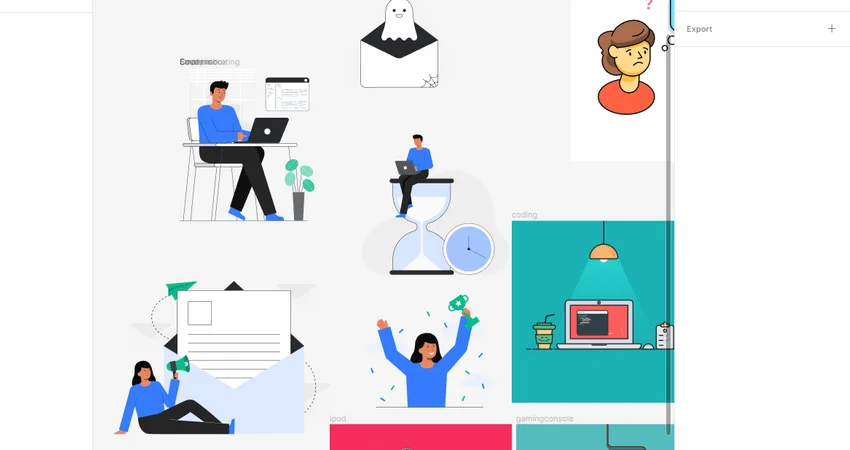
Complete The Design
Now, you have all the primary resources you need to start the designing process. You can start designing your image. If you need to add any other element, you can just bring it in your Figma file later. Using the wide variety of tools and plugins, you can create stunning Figma images for your use.
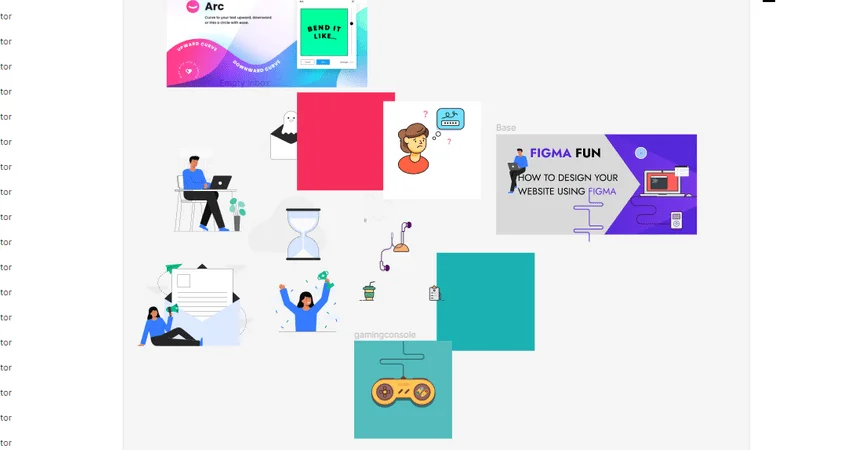
Clean The Frame Surrounding
After completing your design, you can remove all the unwanted elements scattered around your frame. It will make the design look neat and easily understandable.
Select all the elements outside the frame and delete them.
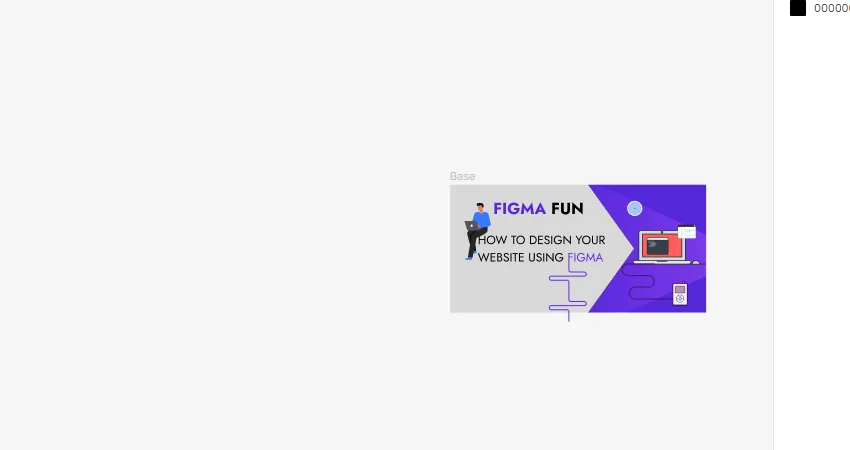
Resize And Save Your Image
As you’re done with the design, it’s time to stabilize your image. A feature image contains multiple elements, including logo, text, and shapes. You can group multiple layers and elements together to maintain their proportion. You can also flatten and crop the elements. After you are satisfied with the size and shape of all the elements, you can download the Figma feature image and use it on your website.
Select the element and resize it by dragging any corner and dragging it inward or outward. Press the ‘shift’ key while resizing to maintain the ratio.

Why Do You Need A Feature Image?
There are multiple benefits of using feature images in your blog and website. Usually, people feel more attracted when there is a visual element in the content. So, when you are writing a blog or creating a long post, a featured image can attract the readers to stick with you.
An appropriate feature image also helps raise your position in the Google search list. To make your website appear on the first page of a Google search, you need to use SEO options perfectly. Feature images can help you with that.
Final Words
The process of creating a featured image with Figma is a fun process. You can see your idea coming into life gradually. You will be able to create Figma feature images for free. Figma gives you a lot of options to create incredible visuals. You can control your Figma feature image dimension as well. So, learn how to make a featured image in Figma and add a professional touch to your design.