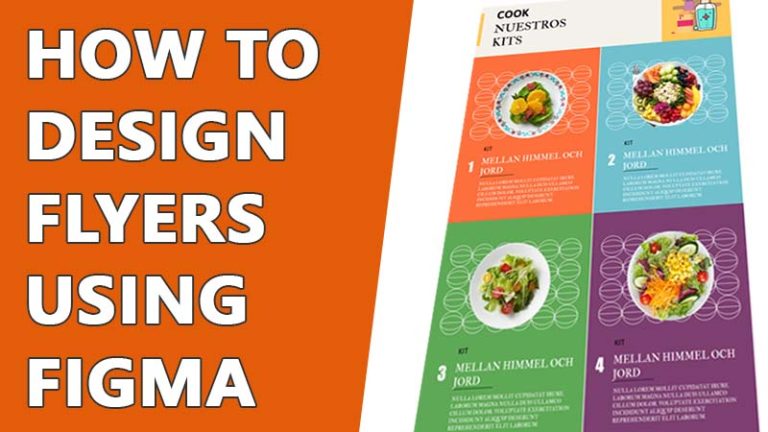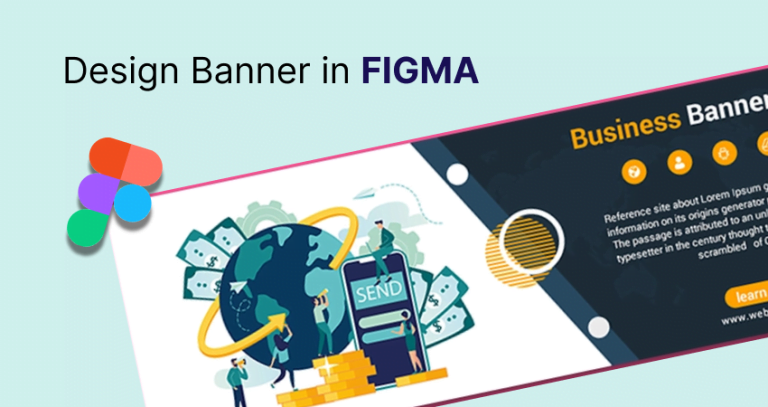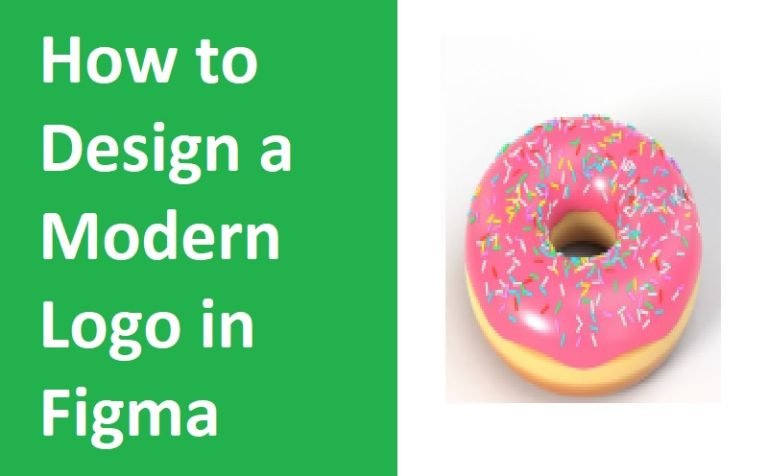What Is Better Figma or Adobe XD (Who Wins the Fight?)
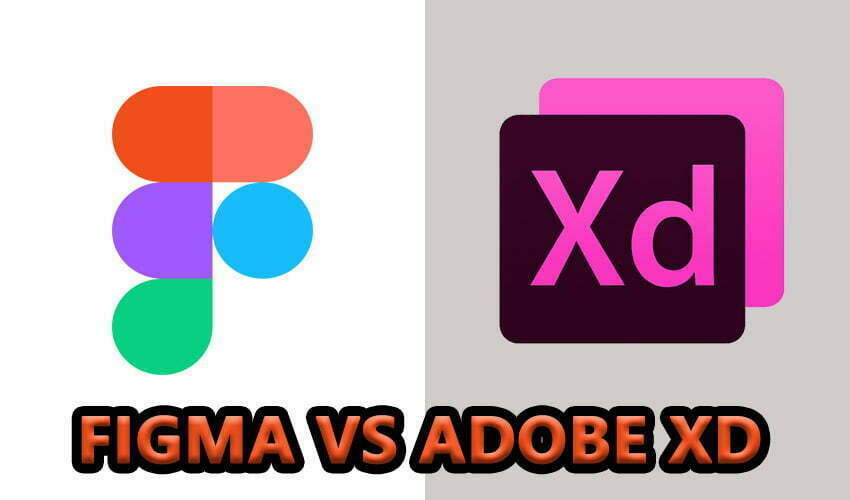
What is the first thing you notice when you access a website or an application? Maybe the user interface, navigation, or page offers what you like most. Sometimes it depends on what the site builder wants to show at first sight. Website structure, visual interface, and navigation determine how users will experience it. So, the role of the interface designer is not that simple at all.
Fortunately, we now have tools like Adobe XD and sketch that make the job easy. In addition, Figma supports real-time collaboration, which means connecting with the whole team and working together in the cloud.
If you have just started the journey of learning UI/UX design, you may be confused about whether to use Figma or Adobe XD. It is a very popular question that is often asked in online forums ‘what is better, Figma or adobe xd’? Currently, Figma is more popular and in the highest demand due to its browser-based accessibility. But if you have previously worked in an Adobe environment, Adobe XD seems compatible for you.
What is Figma?
Figma is a revolutionary design tool that makes vector graphics and prototyping extremely easy. It comes with an easy-to-use interface and includes all the necessary design tools you need.
In addition, the user interface is clean and simple and you have pretty much ready-to-use templates to cover any sort of design. What’s more interesting is that the system offers great accessibility in that you don’t need to download any software to use Figma.
As it is a cloud-based program, you can use it from any browser. You can access it through any computer just by logging in to your account and can start where you left off.
What is Adobe XD?
Adobe xd is an Adobe creation designed for digital interaction designers to create seamless user interfaces for websites, apps, and more. The program incorporates all the powerful features and offers easy-to-use vector-based prototyping and experience design.
Before Adobe XD was released, Adobe users used photoshop and illustrator to create pixel or vector-based interface designs. Since Photoshop and illustrator aren’t designed for prototyping and wireframing, they aren’t so effective in such requirements.
And then there comes Adobe XD, which is a new way to work with Adobe’s material design concepts for UI design.
However, Adobe XD doesn’t offer cloud-based accessibility. You need to install the application on mobile or desktop to use. We will discuss what makes Adobe XD ideal for prototyping and interface designs in the next.
What are the main features of Figma and Adobe XD?
Figma and Adobe XD are two of the most popular and effective UI/UX design applications today. You know, creating the best user interface(UI) and user experience(UX) design is a major concern for web and app developers.
If the system UI and UX do not seem to interact with the users, they will stop using it and install the other applications available. Fortunately, modern interface design software provides advanced features such as auto animate in Adobe XD; responsive resize, 3D transforms, plugins, etc.
Even if you are in the learning phase, you can create dynamic interfaces with these applications. Here are the main features of Figma and Adobe XD so you can decide which one is better for your purpose,
Figma
Figma is available in free and paid versions. Although you can build responsive dynamic interfaces for any platform with its free version, which includes,
Accessibility: Figma is a cloud-based app, so you just need a browser to access it. No download and installation is required, and no need to sync your work files manually.
Advanced Workflows: Whether you need it for personal use or for large enterprise and B2B teams, Figma can handle your needs.
Real-time Collaboration: Figma is great for collaborative design workflows for designers and developers. You can collaborate with great design minds and the entire team in real-time with Figma.
User Testing: With Figma, you can create a prototype or can choose any ready template to test on potential users. There are many platforms compatible with Figma and allow user testing efficiently.
Version History: As it supports multiplayer collaboration, it’s important to keep track of who among your team members has made specific changes. Don’t worry; Figma keeps the full version history of your project.
Figma APIs and Custom Plugins: Figma supports plugins and custom APIs to help creators get extended functionality. You can customize your experience by using custom API and plugins.
Built-in Commenting: When collaborating on a project, Figma allows commenting on the workboard so one can recommend any changes to the team.
Live share: You can live share the design in the Figma community to see how people engage with it, or you can share with specific people by copying and pasting the unique link of the design.
Team Libraries: One of the key features in Figma which lets users save the elements, font styles, and color schemes for further use. Components saved in libraries can be used by the entire team.
Adobe XD
Adobe XD is created with top performance and user-friendliness in mind. It is highly recommended for users familiar with the Adobe environment. However, if you know how to create vector art, you can easily get through it. Here are the features of Adobe XD to consider,
Component states: Component states allow the reuse of common elements that are used frequently in the designs. Create once and use it everywhere.
3D transforms: 3D transforms are made simpler in Adobe XD. You can easily move or rotate objects to implement a 3D-like perspective in your design easily.
Responsive resize: Creating a responsive design is highly important in UI design. Adobe XD’s responsive resize is so helpful as it automatically changes the element size based on the platform.
Auto animate: creating dynamic design is just a matter of time in Adobe XD. Bring life to the static design with the auto animate function and make it more engaging.
Voice prototyping: Looking to provide voice interaction in your website and apps? Voice prototyping allows for creating rich voice experiences for designing voice assistants, accessible applications, and more.
Plugins: To work with more flexibility, adobe XD offers plugins that you can use to get additional features and options to use.
Shareable libraries: Shareable libraries enable sharing assets across teams or multiple teams and getting feedback on the designs.
What are the Differences Between Figma & Adobe XD?
So, Figma and Adobe XD both feature excellent functionalities to provide a seamless experience of designing high-end interfaces for digital platforms.
You can choose any of them to get started with your project but if you are looking for specific recommendations, look at the options below. Here are the notable differences between Figma and Adobe XD that you should consider:
| Figma | Adobe XD | |
| Operating system | MacOS, Windows, Linux | MacOS, Windows, iOS, Android |
| Platform | Cloud based | Desktop and mobile app |
| Collaboration | Real-time collaboration | Collaboration on projects synced to the cloud |
| Pricing | Free starter version or $12/month per editor (US) | 7-day free trial, then $9.99/month (US) |
| Developer handoff | Direct | Via link |
| Beginners tutorial | Lessons and design exercises | Video tutorials and step-by-step guides |
| Plugins | Yes | Yes |
Figma VS Adobe XD: Supported Platforms
Figma is a cloud-based program, while Adobe XD is available for desktop and mobile apps.
Although it seems Figma has the most advantages due to its browser compatibility, you should also consider that when you don’t have an internet connection, you won’t use the program. On the other hand, Adobe XD needs to be downloaded on your device. So, it can be used offline as well.
Figma VS Adobe XD: Collaboration
Figma has advanced real-time collaboration features just like google docs. You can collaborate with anyone by sharing the project link. On the contrary, Adobe XD has limited collaboration features. You will need to sync the file on the cloud and then share the prototype to make changes.
Figma VS Adobe XD: Pricing
Price is a factor when you’re comparing two similar apps to decide which one to use. A free version is good for personal use, but for organization and professional workflows, it’s better to use the paid version for additional features. Figma has three paid plans which are
- Figma Professional – $12 per editor/month
- Figma Organization $45 per editor/month
- Figma Enterprise $75 per Figma editor/month
Adobe XD offers a 7-day free trial and then requires $9.99/month for its basic plan.
Figma VS Adobe XD: Developer Hand-off
How easy is it to hand off the prototype to your developer for back-end processing? Both of the functions include unique hand-off features, but Figma is more organized regarding this.
As it supports live collaboration, developers can access the design from any OS. On adobe XD, it can be done through a shared link that contains all the codes and assets.
Final verdict
Now that we have come through the features, pricing, and differences between Figma and Adobe XD. If you want to decide which one is better, you can check them both and find the right one for you.
In my personal opinion, Figma seems more flexible to use than Adobe XD. Not just because of its excellent cloud experience, but the interface is simple and easy to catch even if you are new. In addition, I find things easier to do in Figma than in Adobe XD.
Love to connect with my developers and clients in Figjam, brainstorming on ongoing projects and collaborating with designers in real-time.
Finally, you should choose the platform that you feel comfortable using