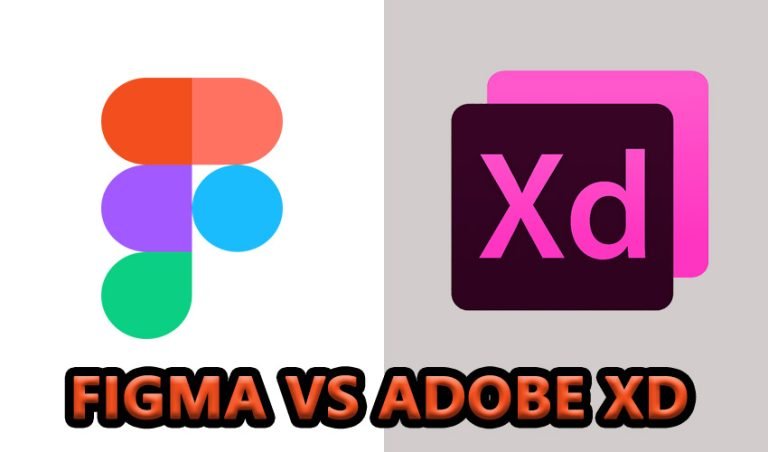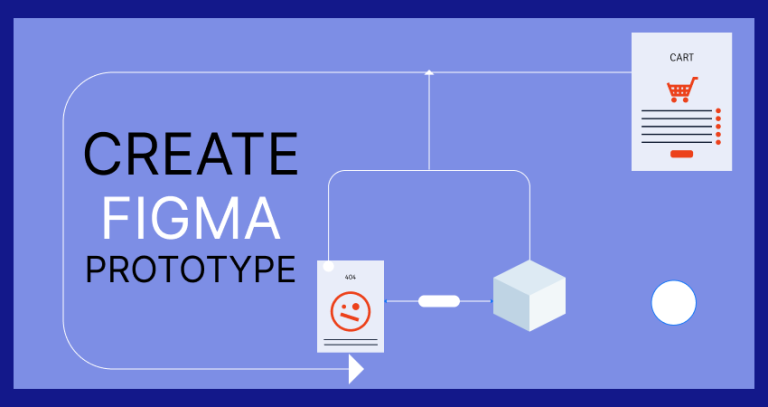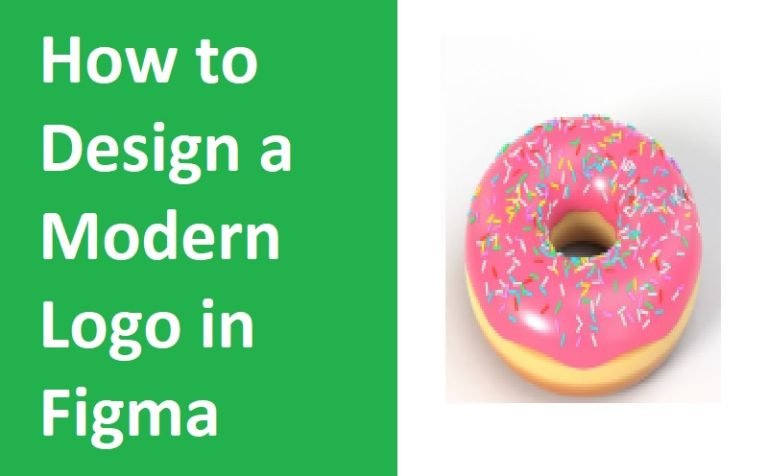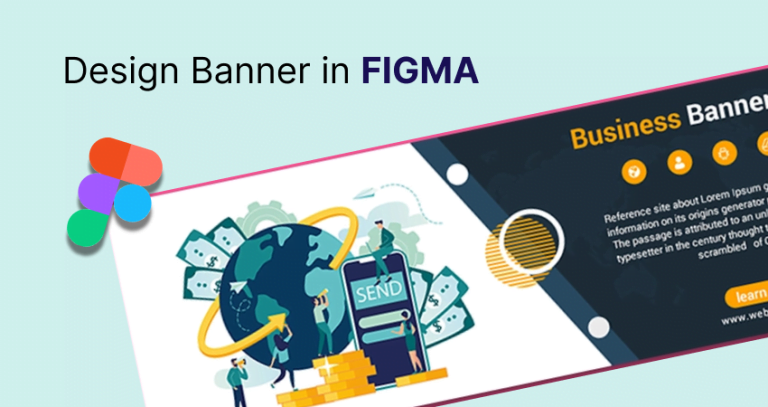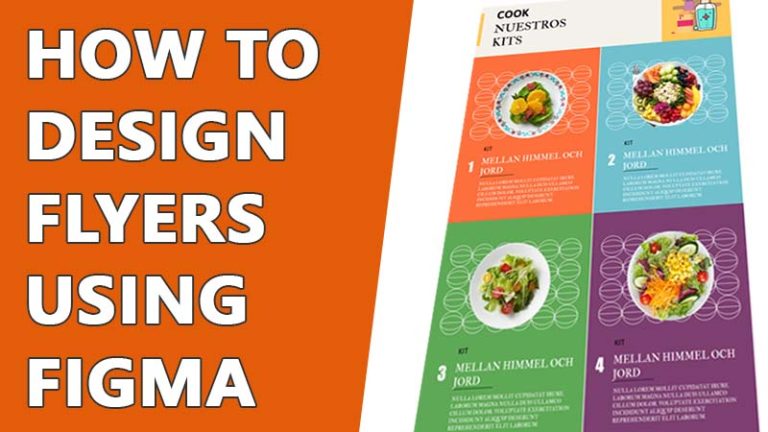How to install Figma fonts in your Figma file
For any design to be successful, you need the text to match the theme. That’s where the fonts do their magic. You can create the perfect feel and make your design stand out using the right font. As a dynamic design platform, Figma has a large collection of built-in Figma fonts for designers to use. But it’s impossible to include all fonts in the default setting. So, Figma also gives users the opportunity to add font styles for their designs. You can understand how to install Figma fonts in your design easily.
Figma has useful and simple settings for its font design. You can use the free Figma fonts whenever you want, But if you don’t find the font you’re looking for, you don’t need to stop. Look for a suitable font and drag it in Figma. So, let’s get to know how to do that.

How To Install Figma Fonts
Installing fonts in Figma is quite simple. You can install any font by following this step-by-step procedure.
Download The Font Installer
You will need a font Installer to activate any new font in your design file. You will not need the font Installer to use the fonts already in Figma. But if you want to add a new font, it will not work if you do not have the installer. You will find the font Installer on the download page of the Figma website. Download the installer. The installer is available for Windows and macOS. Click on the installer which is suitable for your device and download it.
Download The Font Installer for Windows >
Download The Font Installer for macOS >
Install Font Installer
After downloading the setup for your font installer, click on the downloaded file, and the setup window will pop up. By clicking on the install button, you will easily be able to install the installer.
Find Suitable Font
As your installer is ready, now is the time to look for the font you want. You can find new beautiful fonts on different paid and free websites. Search for the font you want and find it. You can also design your font file, but that will be much harder. There are thousands of fonts online that you can use for your design.
Download The Font File
After choosing the font, download the font file. Usually, you will find the font file in the right corner of the font display. Click on the download option, and the font file will be downloaded as a Zip file.
Extract The Font File
Extract the font from the zip file on your device.
Install Figma fonts for offline uses
Open the font files and check if it is the one you wanted. Then you will see the install option on the top of the file. Click on the install button. The font will be installed immediately.
Restart Your Figma File
To activate the font in your Figma app, you need to restart the app. If your Figma app is open, close it and restart it.
Select The Text Layer
Now choose the text layer where you want to apply the font. You can click on the layer or the portion of the text where you want to apply the new font.
Choose The Font From Your Figma Font List
Now, if you open the font window, you will see the newly installed font is already there. Just click on the font name, and the font will be applied to your text. You can change Figma font properties from the fonts panel on the right.
Why Do You Need Different Figma Fonts?
Using the exact and most accurate design tools is crucial for making a perfect design. If you just go with similar tools, you will not get the accuracy you need. And when you can make the design perfect, why would you be satisfied with some replacement? In Figma, you can import any font style and edit your text whenever and however you like.
Different Figma fonts can give the right vibe you need for your design. As for the troubles, there is not much. Applying a new font is pretty simple. So, without restraining yourself, you can work with any fonts.
How To Use Fonts In Figma
Using the font in Figma is very simple. Font designs and styles only apply to text layers. So first, create the text layer. Type whatever you want to be in your design and save it. After you create your text layer, click on the part you want to change the font. Then choose the font from the Figma font styles, and you’ll see the result immediately.
Final Words
The features of Figma have made it popular among users. Figma font uses added extra flair to it. It’s fascinating to discover interesting fonts and design with them. Every day you can surpass your previous self using it.
Understanding how to install Figma fonts can help you improve yourself. So learn the Figma font features and make your designs extraordinary.